How do I let my team access Breve?
The best way to let your team securely access Breve is by using Single Sign On (SSO). This means that you won't need to worry about adding new people to your team or removing access if anyone leaves.
If you're using Google Workspace, Slack, Azure Active Directory, or Okta, you can use Single Sign on with Breve.
If you're an Account Admin, you can configure SSO with Breve. Just click your profile in the top right, then "Security".
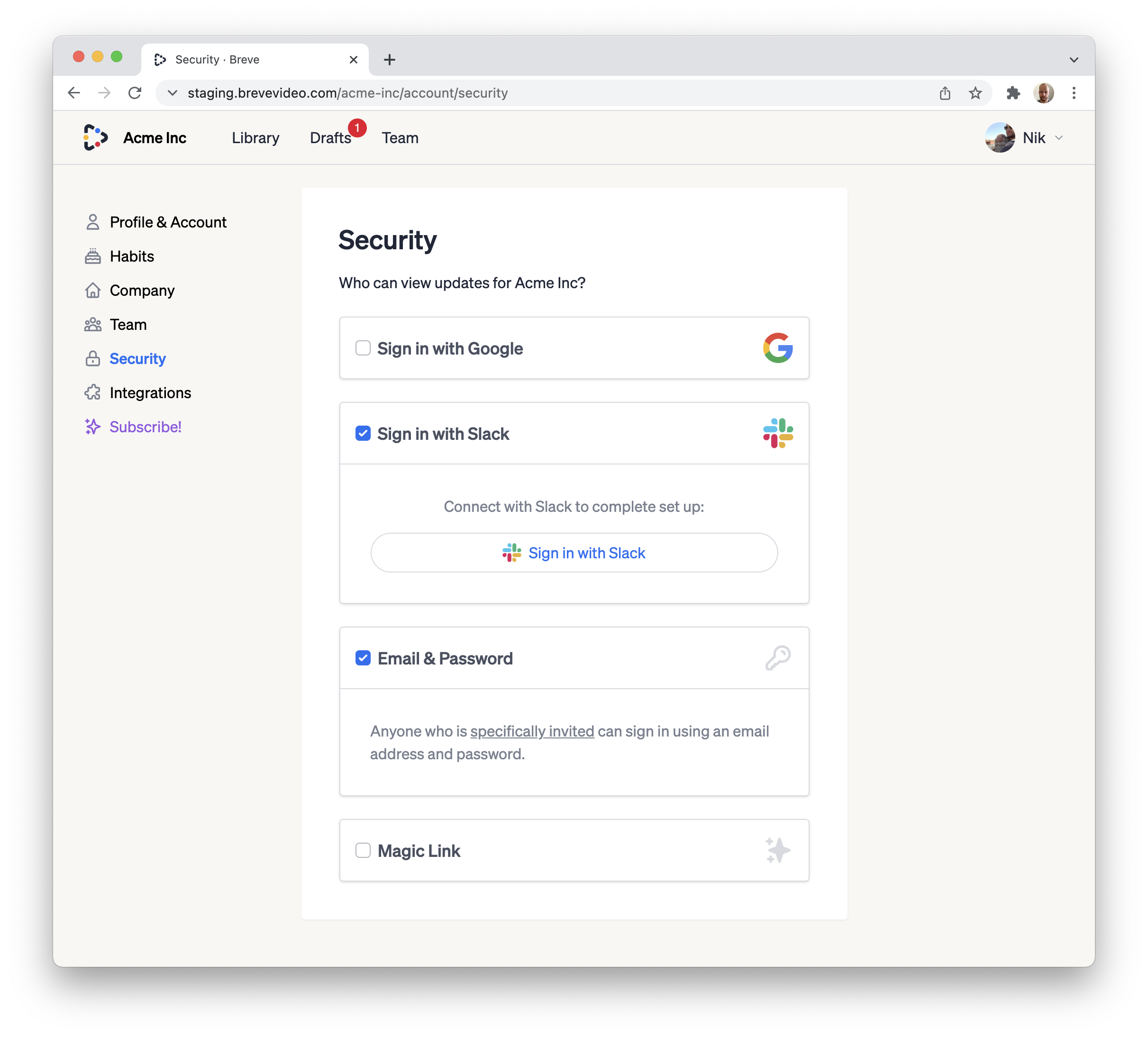
Tick the checkbox next to the SSO method you'd like to use, then sign in to complete set up.
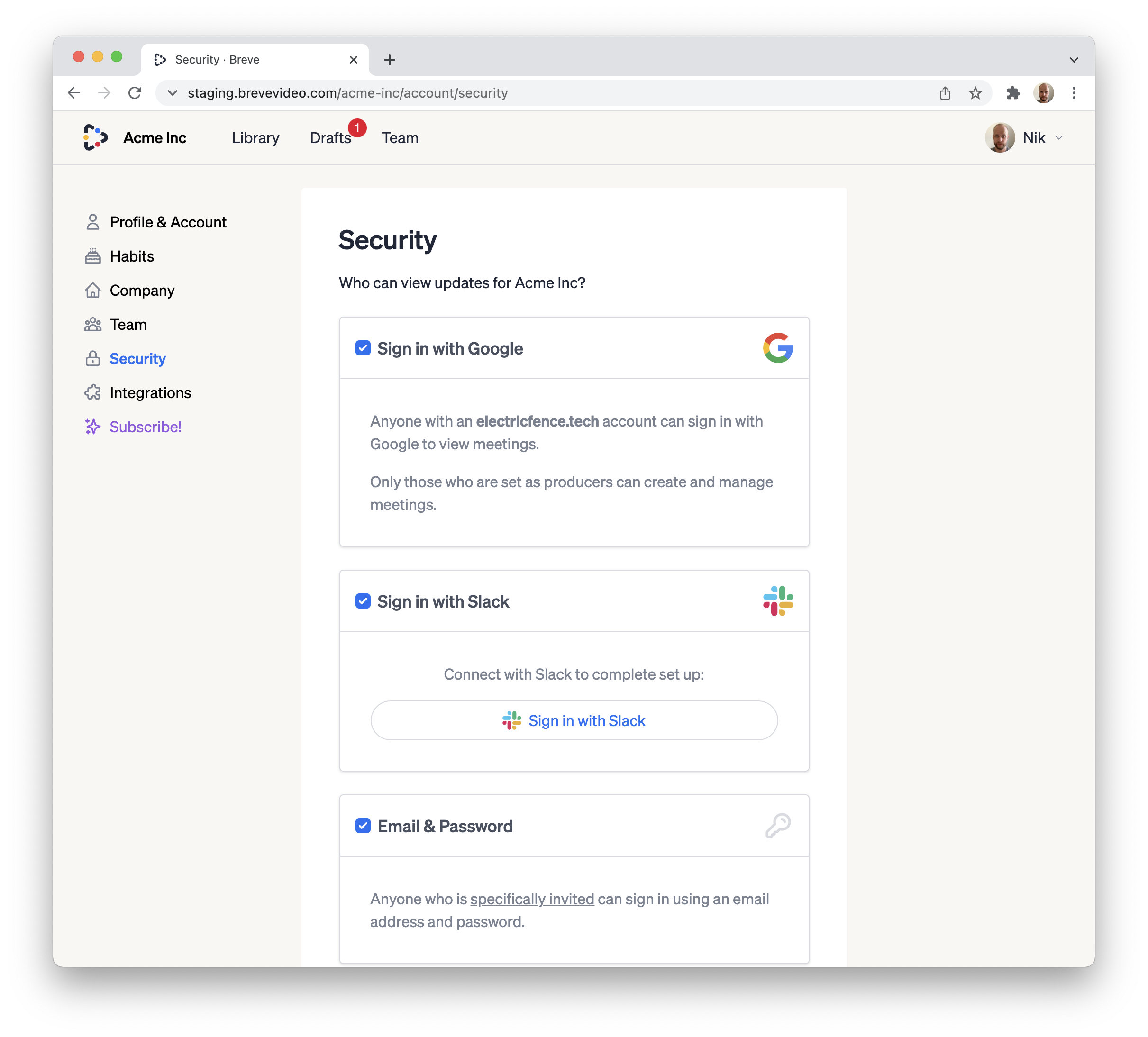
Now, anyone with access to your SSO provider can sign in to view and search Breve updates. If you'd like them to be able to create new updates or manage existing ones, you can change them to a "Producer" account by clicking "Team".
